Hello guys,
How you all doing? How to subscribe to my blog? Lets see about that..
Why subscribing is important?
If you subscribe to my blog you will automatically get updates in your mail when i upload any new posts on my blog. So that you wont miss any posts on my blog. And its very easy to do it.. I'll explain step by step here.
1. Click the subscribe newsletter
Check for the subscribe tab and enter your email and click submit button. You can find it on right side tab in desktop or scroll down below for mobile view.
How you all doing? How to subscribe to my blog? Lets see about that..
Why subscribing is important?
If you subscribe to my blog you will automatically get updates in your mail when i upload any new posts on my blog. So that you wont miss any posts on my blog. And its very easy to do it.. I'll explain step by step here.
1. Click the subscribe newsletter
Check for the subscribe tab and enter your email and click submit button. You can find it on right side tab in desktop or scroll down below for mobile view.
Enter your mail id and click submit.
2. Feedburner window opens
Once you click the submit button another window opens. Check out I'm not a robot
Once you clicked I'm not a robot, you will see something similar like below picture. Choose the correct squares and select verify. All this steps ensure for a security purpose only.
3. Complete subscription
After clicking verify, click on the complete subscription button. If your feedburner shows wrong captcha or any error, still go ahead and click on complete subscription button.
After that you will see this below window. Your request has been accepted.
4. Verify mail
Now open your registered mail id and check for any new mails.
Now click the link sent in mail to activate your subscription to my blog.
Once you clicked the link your subscription is confirmed and you will start to get mails automatically when i upload any new posts on my blog.
I know these steps are sometimes annoying but they have made for some security and privacy issues only. Hope you are cleared about how to subscribe my blog.
If you have subscribed to my blog using these steps let me know it in the comments below. Till then take care and
Happy crocheting..!




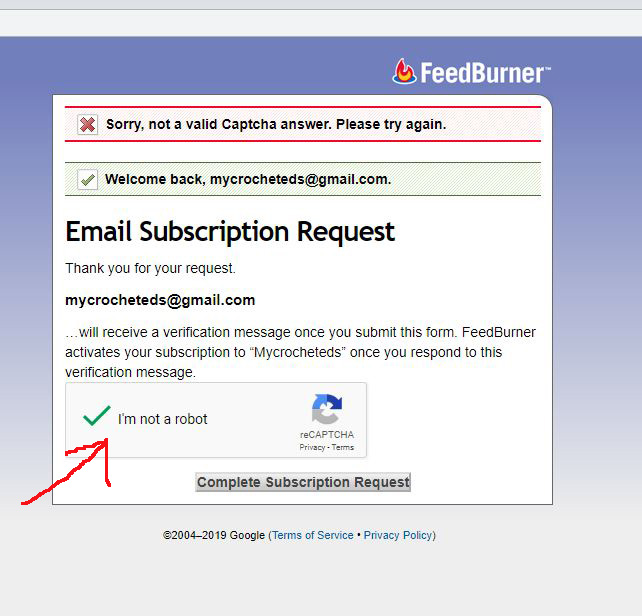






Comments
Post a Comment
Hi welcome to whippistry...
Share your thoughts with us..
Have a great day..!